The Importance of Accessible Content
UK public sector organisations must ensure all online content is accessible to meet the Public Sector Bodies (Websites and Mobile Applications) (No. 2) Accessibility Regulations 2018. This is a top priority for so many of our clients, and we love to be there to provide all the help they need.
There’s one area that can be so easily overlooked — documents.
If you're uploading PDFs, Word files, spreadsheets and presentations to your website, these all count as online content too. And if they’re not created to be accessible, they’ll be flagged in an accessibility audit and will be difficult for many users to access.
Best practice is always to publish content in HTML format, as this gives users the best chance to use their own browser settings and assistive technology. But we also understand that documents are often required — and when they are, they need to be accessible too.
So how do you make sure your documents are created accessibly? Here are a few of our top tips:
Write Clearly and Simply
Keep sentences short and use plain language. Avoid jargon or unexplained abbreviations. Clear communication benefits everyone, especially users with cognitive impairments.
Use Proper Headings
Apply built-in heading styles (Heading 1, Heading 2, etc.) instead of just bold text or larger fonts. This creates a clear structure that screen readers can interpret, making documents easier to navigate.
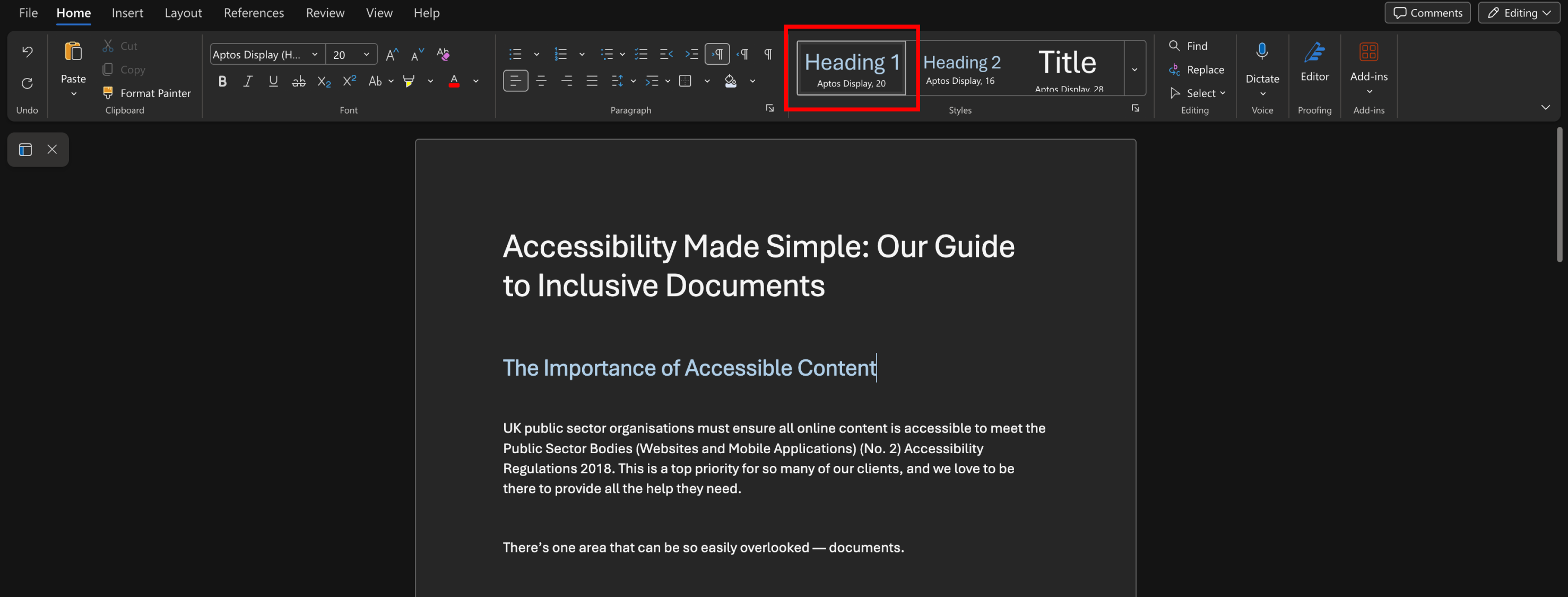
Add Alt Text to Images
Give every meaningful image, chart or diagram a short description using Alt Text. Keep it concise, and mark decorative images so screen readers can skip them.
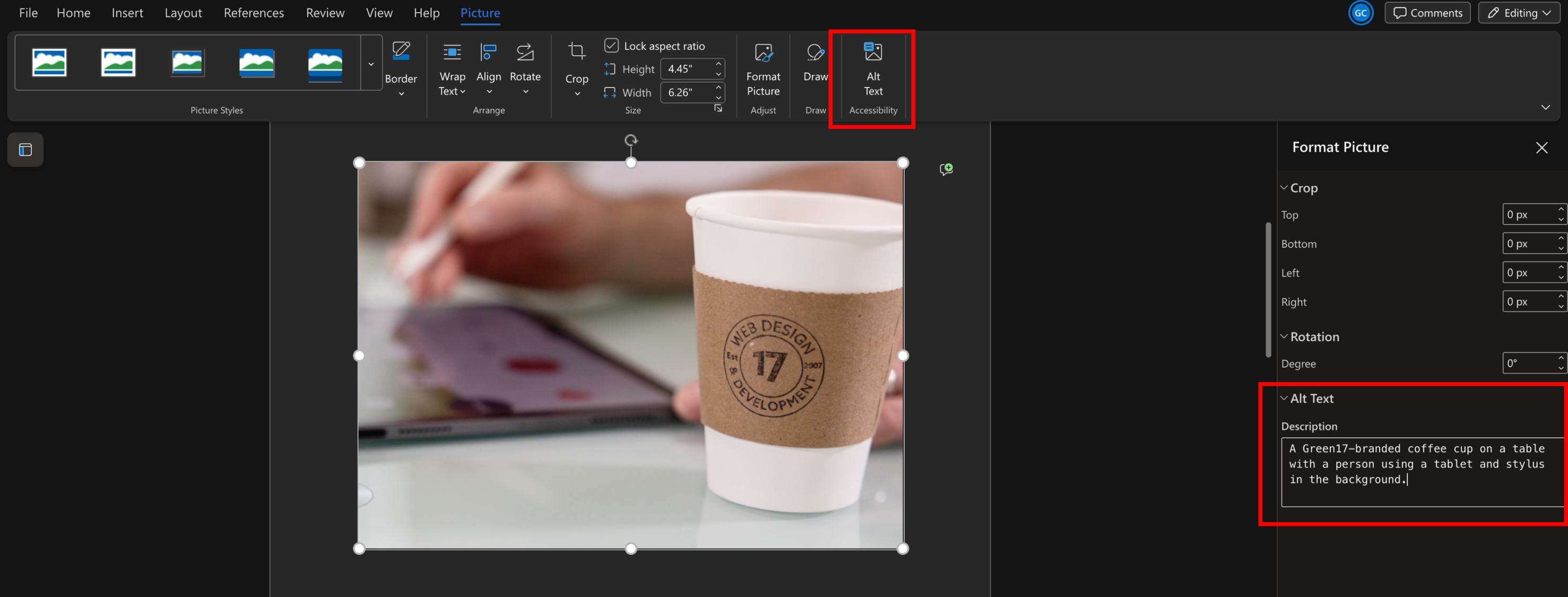
Check Before You Publish
Before exporting to PDF, run the Accessibility Checker in Word or PowerPoint. After exporting, use Adobe Acrobat Pro’s Accessibility Check to confirm the reading order, tags and document title are correct.
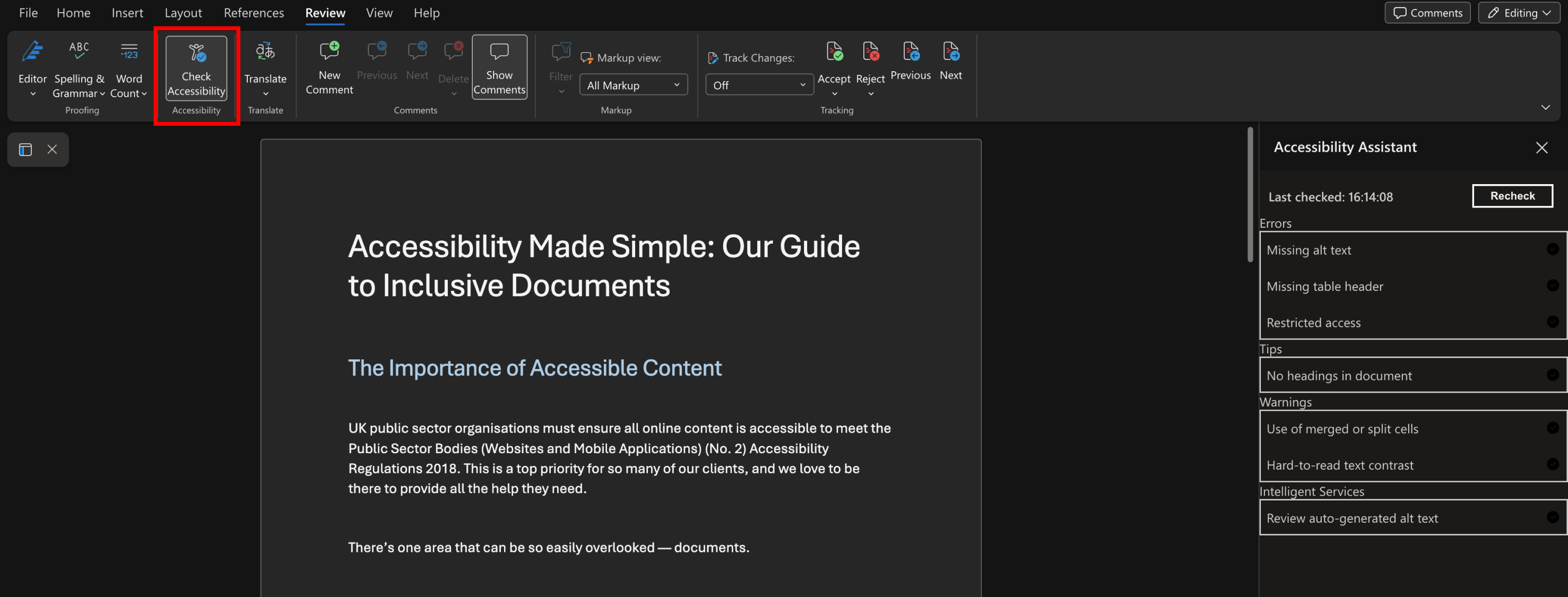
Supporting You with Accessibility
Remember, accessibility isn’t just about ticking a compliance box, it’s about making sure everyone can access and use your content. Documents are just as much a part of your online presence as your webpages, and they need the same level of care. Where possible, publish in HTML, but if documents are necessary, make sure they’re created with accessibility in mind.
If you have any questions about accessibility, whether it’s your website, your content, or your documents - we’re here to help!

