Some helpful tips and tricks that will ensure your website design is user friendly, and take your website from good to great!
First things first: what is UX design exactly?
UX (or user experience) design focuses on enhancing the overall experience that users have while interacting with a product or service. User experience designers will research their target users to gain a better understanding of who they are and what they need from a product - and design with the goal of meeting those needs while maintaining usability, accessibility, and aesthetics.
So, here are my top 5 tips and tricks:
1. Understand your audience
It is so important to take the time to properly understand the target users of a website. By conducting thorough research, you can gain valuable insights into your users' needs, goals, and challenges - and use these insights to tailor your website to effectively help them accomplish their tasks. A good way of doing this includes creating user personas - which are essentially fictional characters that represent your target users. Personas allow you to better understand your target audience and make design choices that benefit them.
A user-centred approach is key in design, and will result in a successful website.
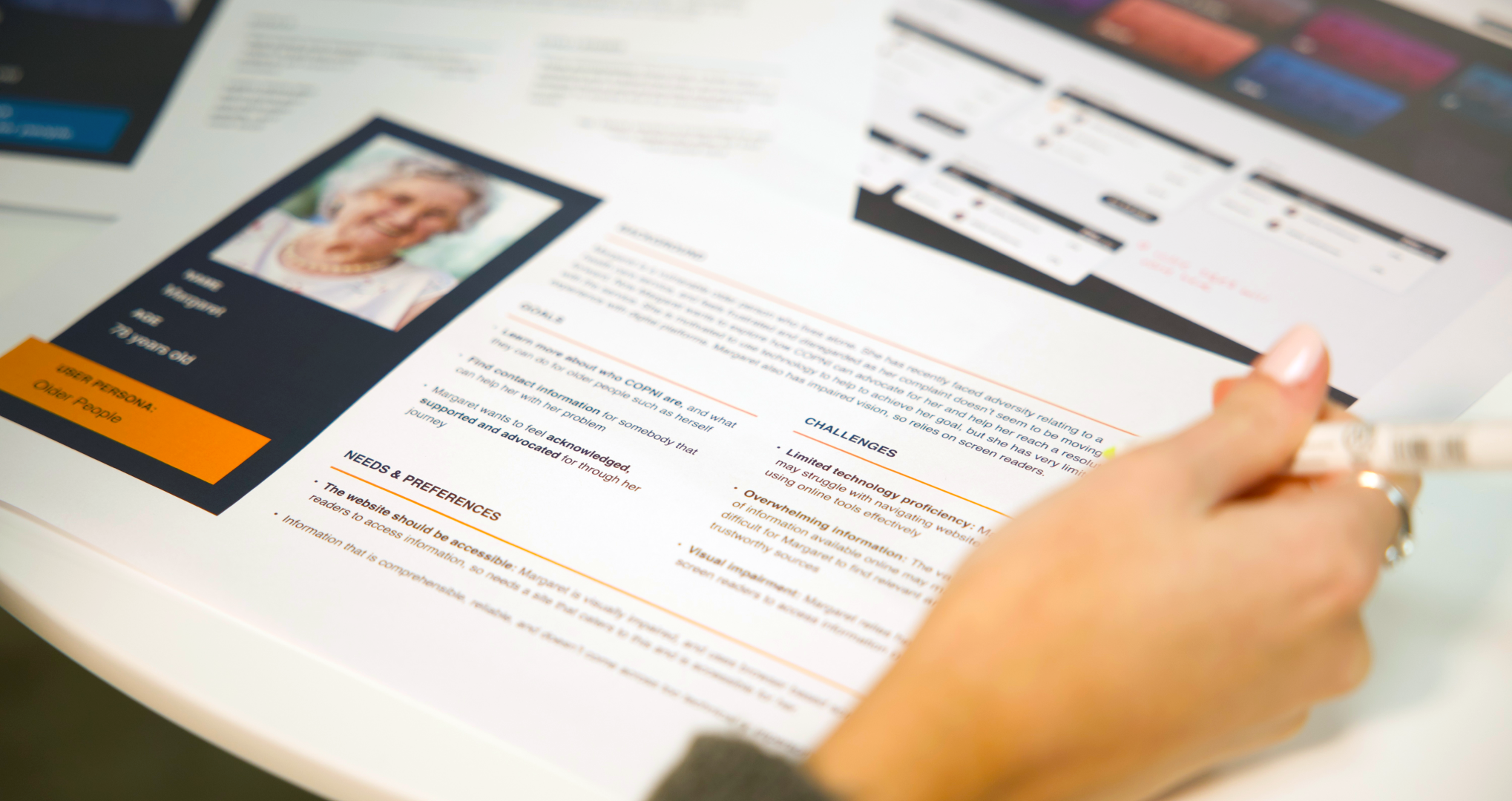
2. Stick to what works
Don’t try to fix what isn’t broken - when it comes to designing a website, it is essential to strike a balance between innovation and familiarity. While it is important to think outside the box and come up with creative solutions, it is equally important to consider the expectations and habits of users. Users will be used to certain conventions and patterns when navigating websites, and straying too far from these norms can lead to confusion and frustration.
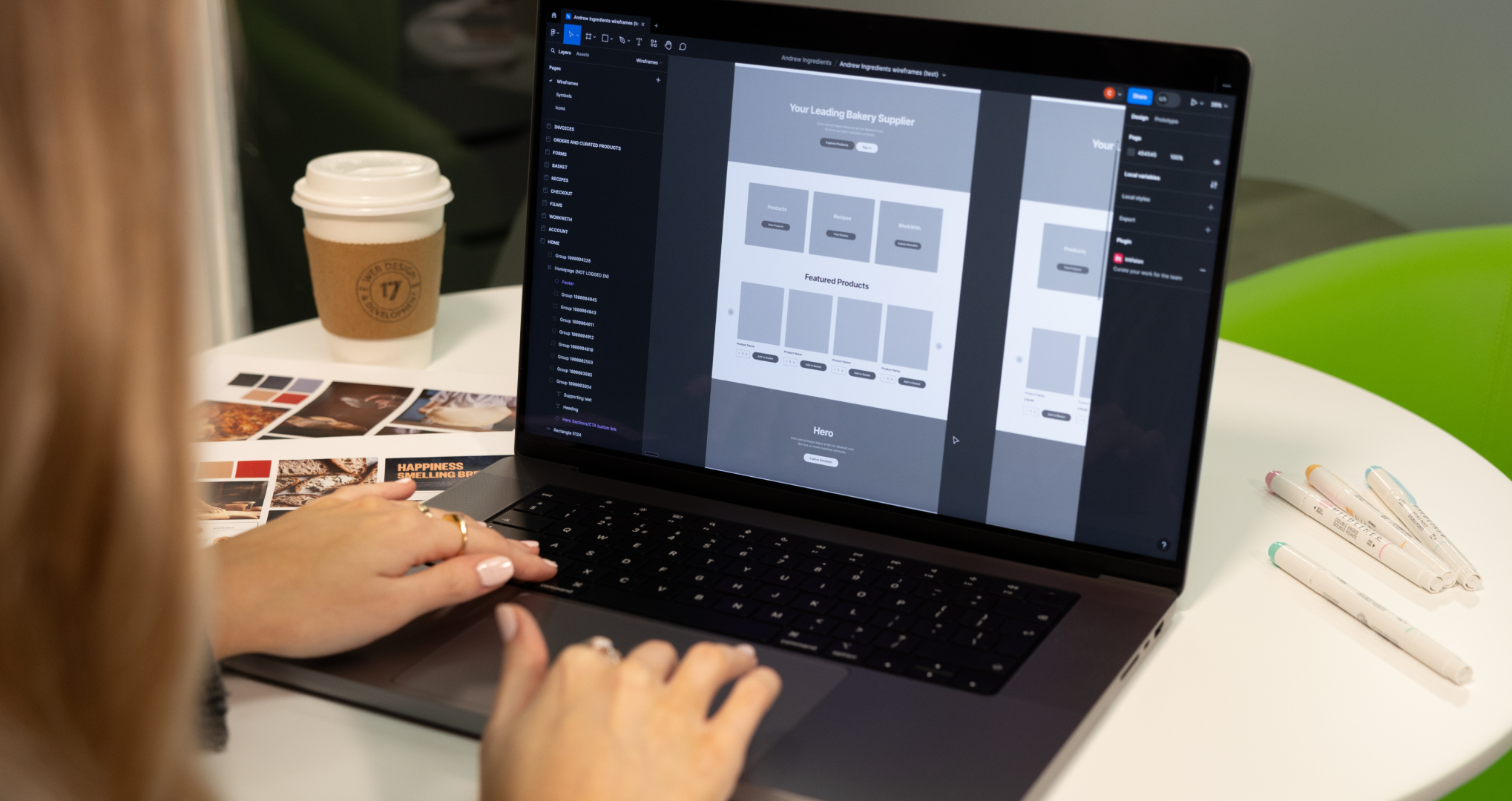
3. Make it accessible
Everyone who visits your website should be able to use it without difficulty. By prioritising accessibility, you not only comply with legal requirements, but you also promote inclusivity and equality. This might involve; implementing features such as alt text for images, captions for videos, descriptive headings, keyboard navigation options, and ensuring your website is compatible with screen readers.
Ultimately, accessibility benefits all users, not just those with disabilities, as it enhances the overall user experience.

4. Perfect your navigation
Take the time to perfect your website's navigation - this is a crucial part of your user's journey on the website. Spending time evaluating and iterating the site map of the website will help to ensure the structure of the site is as user friendly as possible, and that users can quickly and easily find what they're looking for.

5. Make sure it's responsive
It is important to ensure your website provides a seamless experience across different platforms - many of your users are likely to access your website using a mobile or tablet, not just desktop. If your website is responsive, visitors will have a consistent and user-friendly experience no matter what device they are using.

Following these helpful guidelines during the web design process will ensure your site is easy to use, and a big success with your audience!

